Master Your Booking Portal: A Quick Guide
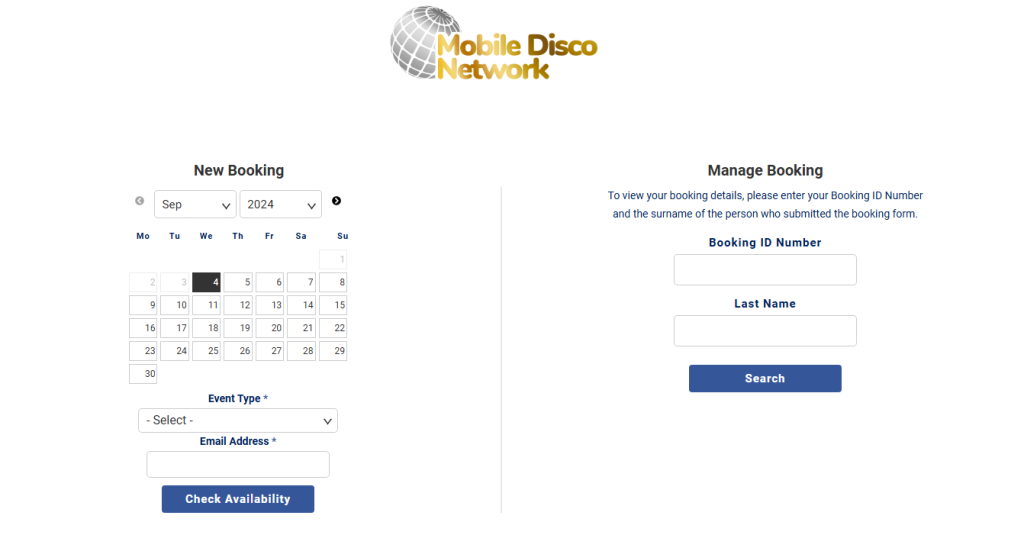
Need Assistance with Booking? Our Team is Here to Help
Master Your Booking Portal For those who may find our online booking system a bit complex, we offer personalized assistance. Simply call us at 01760 722283, and our friendly team will guide you through the booking process, ensuring a seamless experience.
Don’t Miss Out on Discounts: Scan QR Codes for Exclusive Coupons
Before proceeding with your booking, take a moment to explore our website. Throughout the site, you’ll find prominent red QR code. Scanning or clicking on these codes will often reveal exciting promotions and discounts that can significantly reduce your booking cost. Once you’ve discovered a suitable coupon and chosen your preferred package, simply enter the coupon code during the booking process. Your discount will be automatically applied, making your booking even more enjoyable.
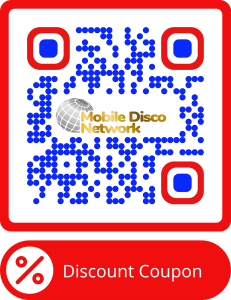
Master Your Booking Portal Easily Check Event Availability:
- Select Your Event Date: Choose the ideal day for your celebration.
- Choose Your Event Type: Select the perfect entertainment package to match your occasion.
- Enter Your Email Address: Provide your email for convenient communication.
- Choose Your Package: Select the package that best suits your needs and budget.
- Add Event Details: Share essential information about your event.
- Securely Pay Your Deposit: Make a secure payment to reserve your booking.
- Receive Your Login Details: An email will be sent to you containing your login credentials.
How to Log In and Manage your account
Accessing Your Account: After selecting your desired date and entertainment package, you’ll receive an automated email containing your unique login ID. To access your online account, simply enter your login ID and surname.
Master Your Booking Portal: Exploring Your Online Portal Folders
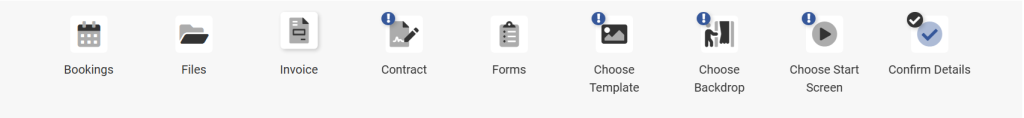
- Bookings: Review your confirmed booking dates and easily add additional appointments.
- Files: Access essential legal documents, including Public Liability Insurance (PLI) and Portable Appliance Testing (PAT) certificates, for download.
- Invoice: View detailed information about your order costs, which are automatically updated upon payment.
- Contract: Review and electronically sign legally binding contracts for your event.
- Forms: Create personalized playlists to set the mood for your event.
- Start Screen: (Photo booth only) Customize your photo booth experience by selecting an animated start screen.
- Template Selection: (Photo booth only) Choose the perfect template to match your event’s theme.
- Backdrop Selection: (Photo booth only) Select a visually appealing backdrop to enhance your photo booth setup.
- Confirmation: Verify the accuracy of your event details and confirm your booking.
Master Your Booking Portal: Enhance Your Event with Special Offers and Extras:
Discover a wide range of customizable options to elevate your entertainment experience. From additional hours to captivating up-lighters, photo booths, and special effects, our special offers and extras allow you to tailor your event to perfection.
